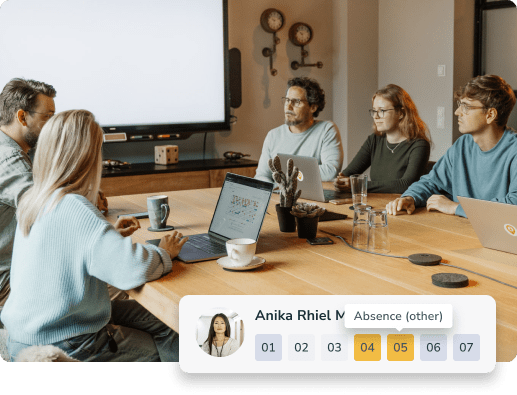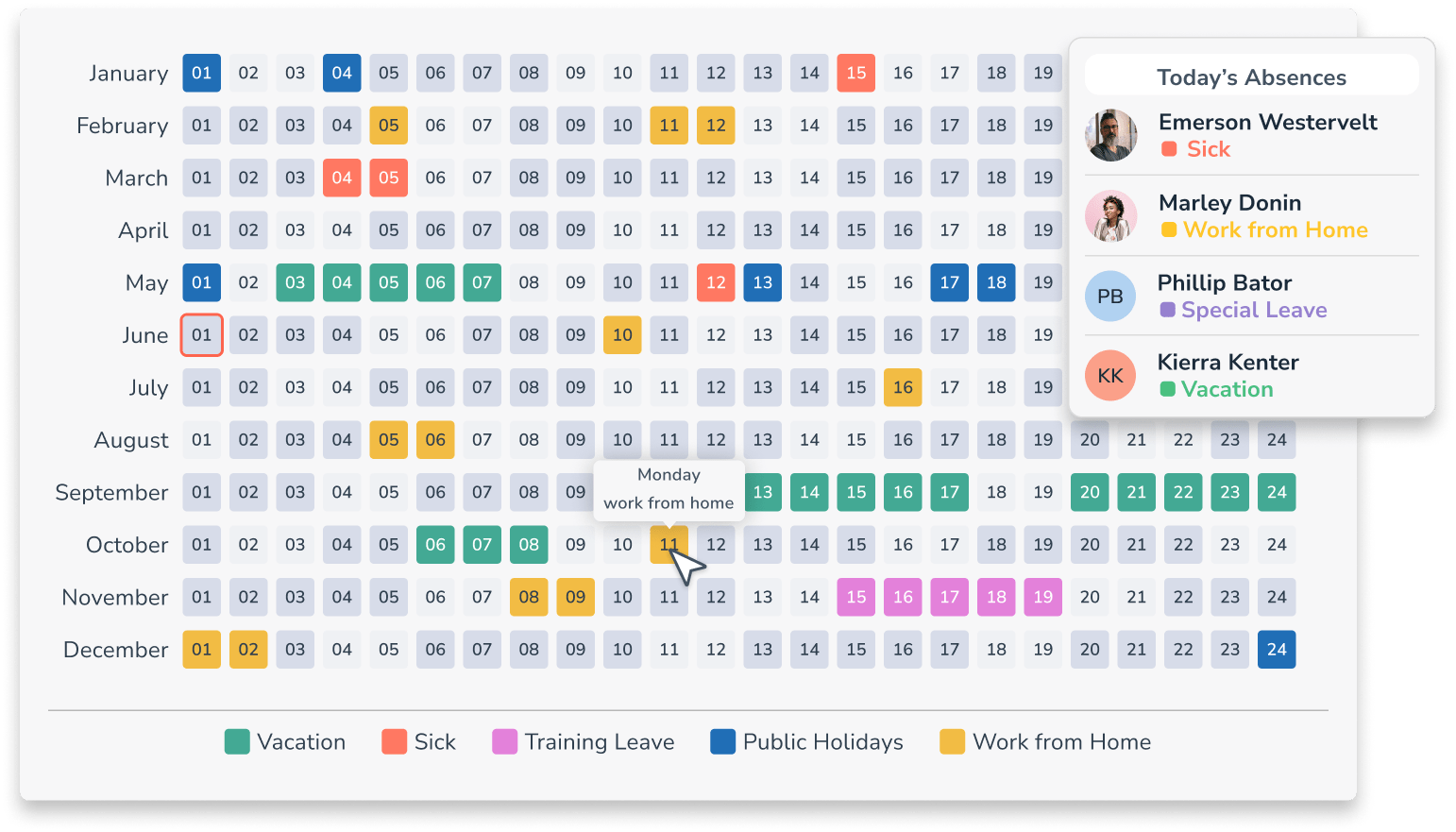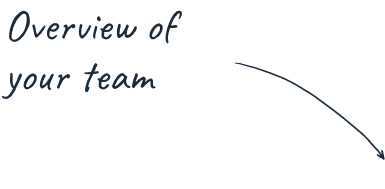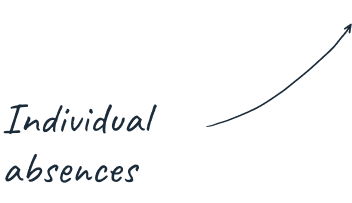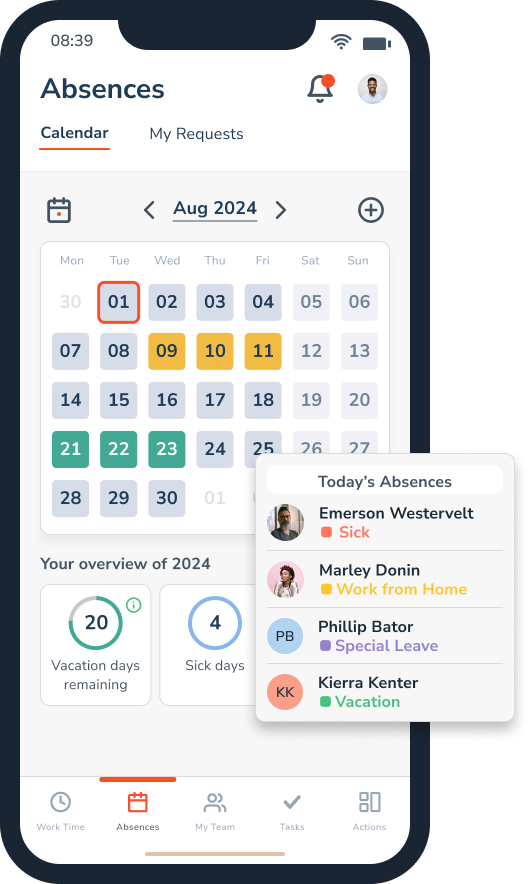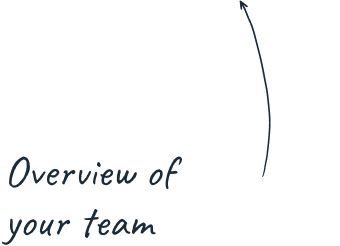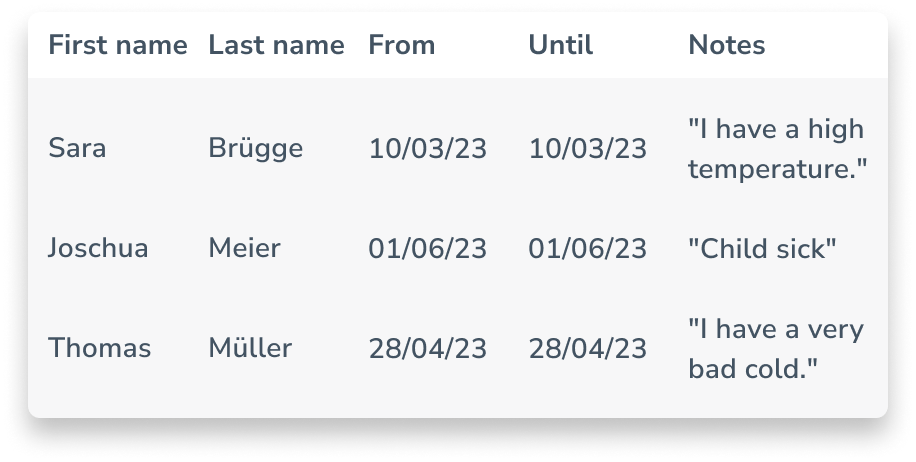A tool your team will love
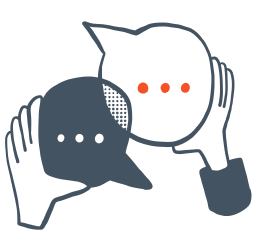
Better communication
Always know who is available and when.

A source of truth
Every attendance and absence stored in one place.

Fully customizable
Fit the tool to your company’s rules and regulations.
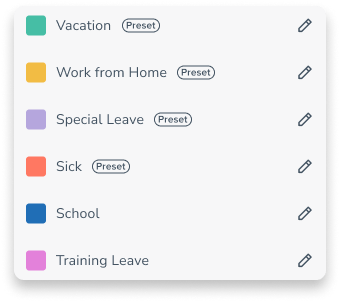
Preset absence types
Jump right in with our templates
Besides “Vacation”, Personizer offers you over 10 preset absence types. Their different colors give you a detailed picture of team availability at a single glance.
The tool is very simple and intuitive to use, and the design is pleasing to the eye. Having different colored marks in the calendar overview makes it quick and easy to see which team members are currently on vacation or working from home. Submitting absence requests is also very straightforward and saves you having to maintain tedious Excel sheets.
Lisa – Translation Manager at CleverReach GmbH & Co. KG





custom absence types
Greater flexibility for your company
You can define custom absence types for your company in Personizer. These might include Vocational School, Parental Leave or Training Leave, for example. In this way, every kind of attendance and absence can be documented in Personizer.
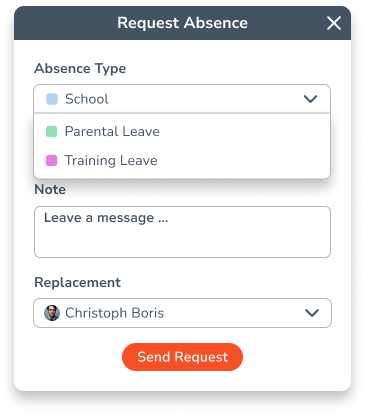
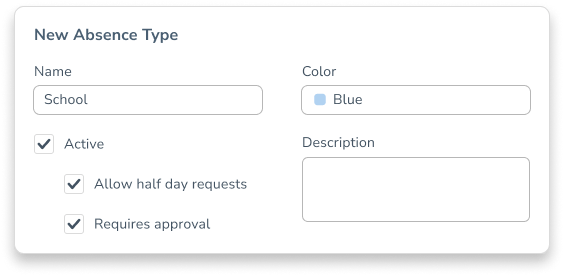
Setting rules
Configure absence types individually
To ensure a smooth request process, rules can be defined for each absence type. Among other things, you can set whether:
- employees can request half days
- approval is required
- working time must be recorded in spite of absence
Our absence types help you to…
Data protection
Transparency and privacy in harmony
You decide how transparently sick days should be displayed in Personizer. In the Employee section, you can show sick days as such, hide them completely or display them as “Absence (other)”.