Reduce coordination effort in case of absences
- Plan, request and approve absences
- Integrations with Outlook and more
- From 0 € per employee/month
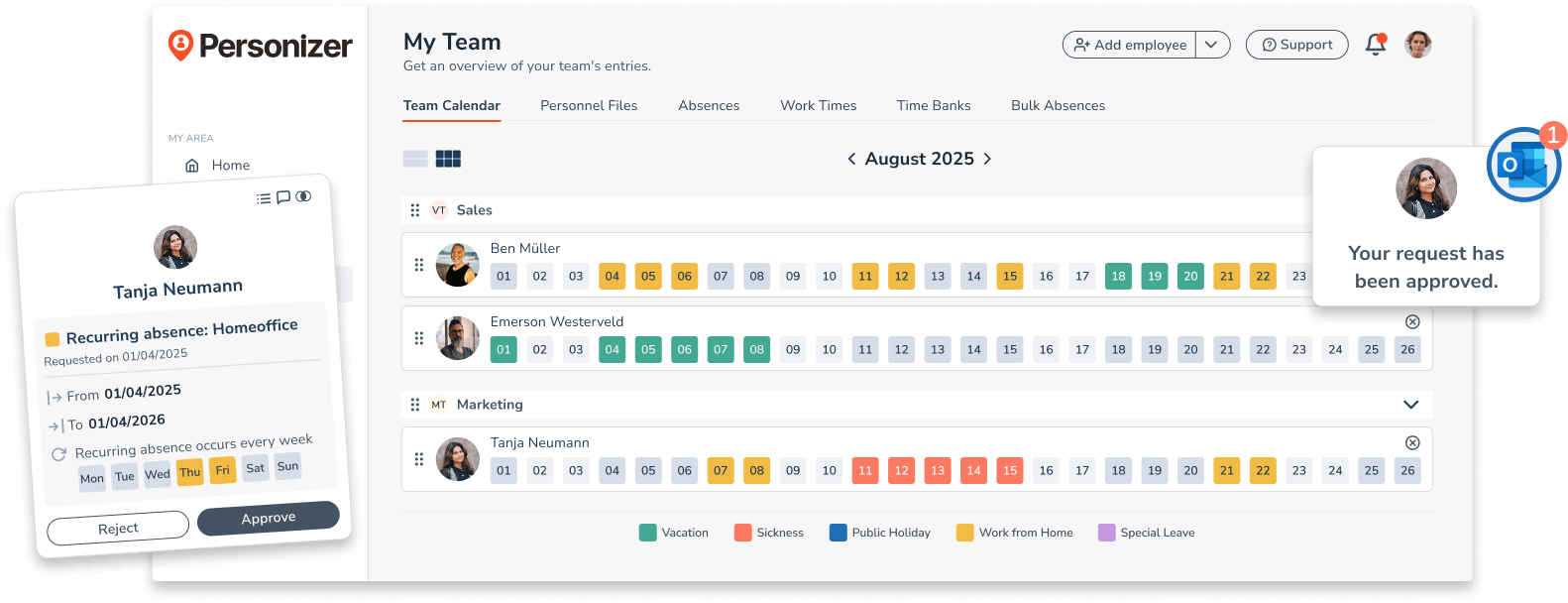

Organizations already shaping the working world of tomorrow with Personizer
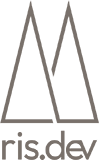




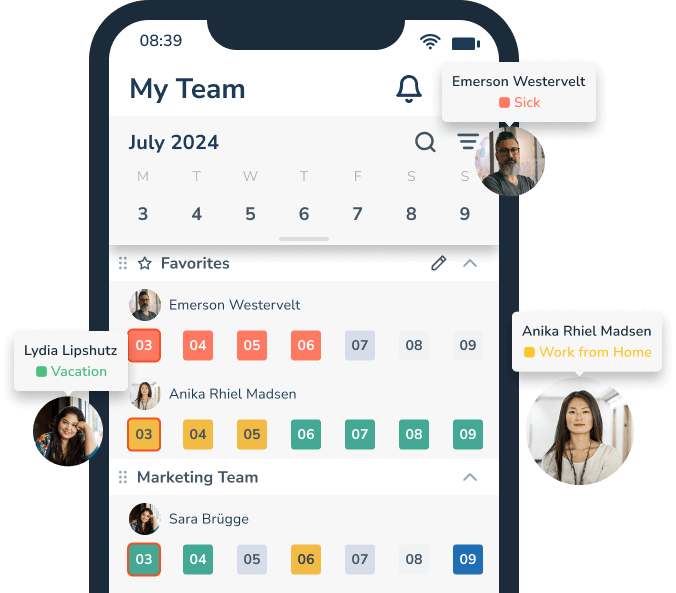
ABSENCE CALENDAR
Avoid bottlenecks and see availability across the team
Reduce coordination effort and planning errors: You can immediately see availability and use data protection and role logic to control who can see what, so teams can plan without spreading sensitive information.
DASHBOARD
Make decisions faster without questions and lists
Reduce turnaround times for vacation and absence requests: everything ends up centrally in the dashboard, so approvals happen faster and teams have immediate clarity for planning and projects.

Personizer is part of my daily planning. It helps me to quickly see the overview of work and vacation days, as well as business trips. Especially since it is always in online exchange with my superiors & work colleagues.
Pascal, Event Marketing Manger at SNIPES SE
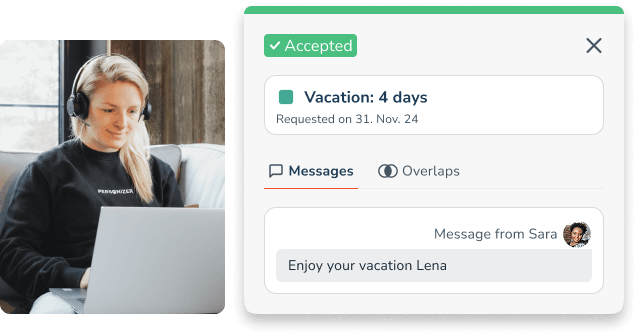
APPROVAL PROCESSES
Shorten approvals so that planning doesn’t come to a standstill
Reduce waiting times and planning risks: Managers process requests directly in the system, while remaining vacation and overlap notifications prevent incorrect decisions (e.g., too many employees absent at the same time).
RIGHTS MANAGEMENT
Minimize data risks without slowing down work
Reduce unnecessary data sharing: With clear roles and permissions, employees and managers see exactly what they need to make decisions – and nothing more.


NOTIFICATIONS
Shorten approvals without back-and-forth communication and follow-up questions
As soon as sick notes or vacation requests are received, the right people are immediately informed—by email, Slack, or push notification. This reduces waiting times, speeds up decision-making, and prevents requests from getting lost in the daily grind.

Grow without changing systems — start lean, consolidate later
Use the absence management on its own or connect it to time tracking as soon as it makes sense for you. This creates a central database for absences and working hours: less duplicate maintenance, less coordination effort, and cleaner reports on teams, capacities, and absences.

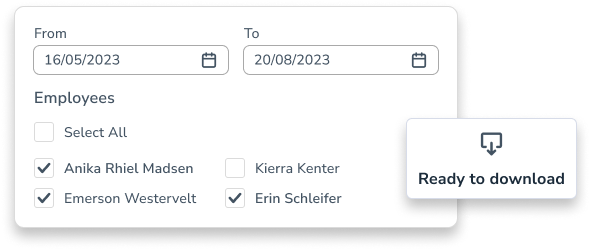
REPORTS & DATA EXPORTS
Save evaluation time without manual calculations
Create absence and sick leave reports in just a few clicks and export them directly to Excel—so HR and accounting have less follow-up work, fewer errors to correct, and faster access to analyzable figures.
Reduce data protection and compliance risks – without slowing down HR
Reduce risk and audit stress: Absence data is processed in compliance with GDPR, transmitted in encrypted form, and hosted on ISO-certified servers in the EU—so you can digitize processes without worrying about data protection and access.

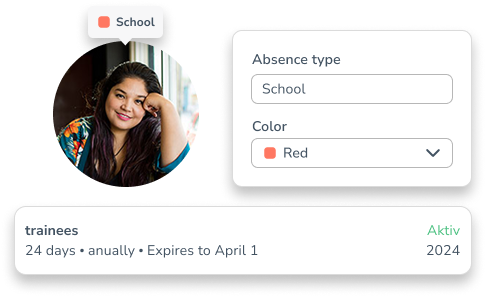
CUSTOM SETTINGS
Fewer special cases because your rules are mapped in the system
Avoid workarounds and manual exceptions: You map absence types, vacation policies, roles, public holidays, and school vacations to reflect how you actually work—this ensures that approvals run smoothly and HR has less to follow up on.
PERSONIZER APP
Speed up requests and approvals – even when you’re on the go
Reduce waiting times in everyday life: Employees submit requests or sick notes directly on their mobile devices, managers approve them on the go – so teams can plan faster and HR has less catching up to do.
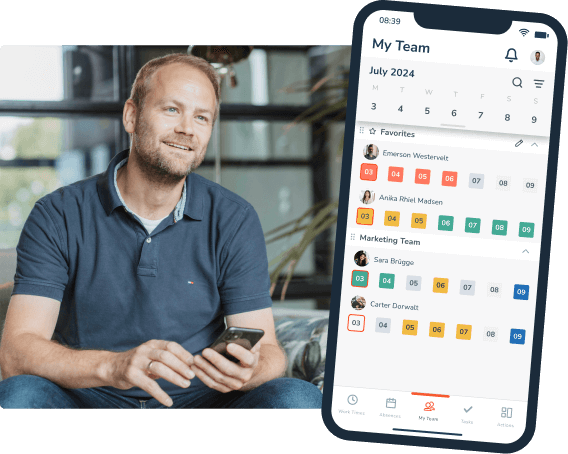
With Personizer, I can transfer responsibility for holiday planning to my employees. They have transparency over all absences in the team and can plan their holiday days independently and optimally. The administrative workload for me and the team leads is greatly reduced.
Mareike, Head of Marketing & Communication

INTEGRATIONS
Fewer context switches, faster decisions in day-to-day business
Avoid media breaks: Leave requests and team planning take place where the work happens (e.g., Slack, Outlook, Google). This means less work is left undone, fewer questions are asked, and projects can be planned more reliably.

Start today and reduce coordination effort from week 1
Try Personizer for 14 days with no obligation and see how quickly absences become transparent: fewer queries, faster approvals, and less manual follow-up work.







